But first a little story!
( Click here if you want to quickly jump to the how-to steps)
There once was a king who had the best email id in the world but he was not happy. He was getting tons of welcome emails from websites that he never even visited—let alone sign up for.

He had no idea how to tackle this menace so he sent for the wise wizard from the mountains. The wiz, always eager to rock his wisdom, was there in a jiffy. He picked up his guitar (they never had those in the days of old but the wizard was a wiz, you know, and could summon anything from the future). And thus he sang:
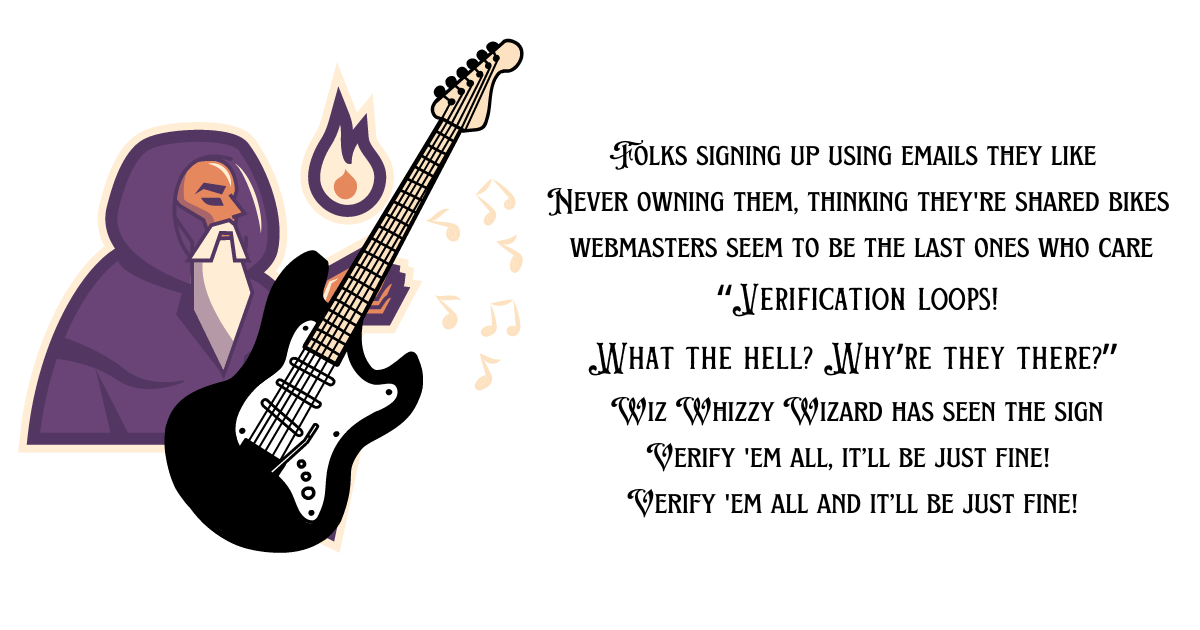
The king was excited that at last, he understood the root of the problem and was now empowered to do something about it. Armed with the knowledge of the wizard’s deep wisdom, the king decided to put his foot down and take down all websites that do not have an email “verification loop”. Following the announcement of his decision, there was mayhem and everyone scrambled to implement the all-important verification loop as prescribed by the oh-so-wise wizard.
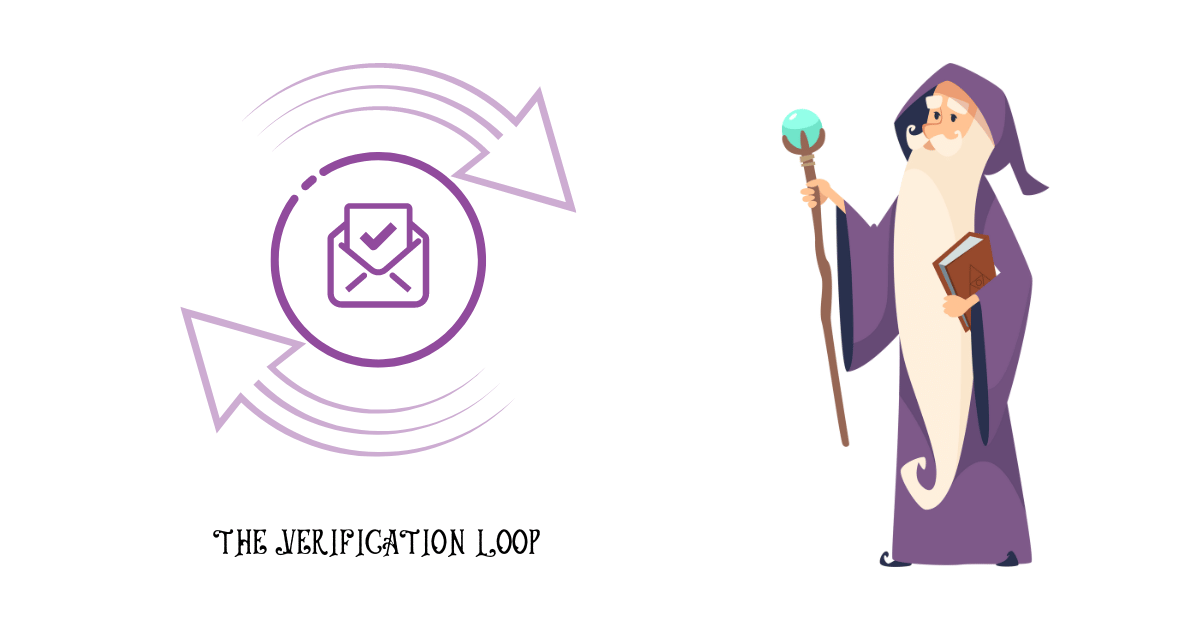
As the implementation deadline approached, most websites were in compliance. The unfortunate few that could not honor the deadline were quickly taken down but were soon up and running after getting their email verification loops right.
The king was very happy. Order had been restored and there was no confusion. A big feast was organized where everyone made merry and danced through the night. And then my alarm rang and after a couple of snoozes, I got out of bed still hungover from the king’s party in my dream.
Can we fix email verification?
While sipping my morning tea, how I wished that this dream would come true. I had been at the receiving end of such unsolicited emails for the last few years and often yearned for a solution. That day I got out of bed and decided to write this post that could at least spread awareness about this issue, and hopefully get some action going.

I get welcome emails from websites that I’ve never subscribed to! That’s because some folks provide my email id to sign up on those websites. When they are presented with the form that asks for their email address, they simply type in what they think sounds like a good option and voila, I get signed up in their place! These fledgling netizens don’t realize they need to sign up and own an email account with an email service provider first, which they can then use to set up accounts on other websites.
Don’t push me to press the unsubscribe button!
The situation gets worse when there is no email verification in place.
I keep getting reminders and newsletters till I actually unsubscribe (provided there’s an option for that). And there are times when all communication from these sites is from a do-not-reply address. So, there’s no way to unsubscribe or reach out to let them know that I didn’t create an account. Those are the times when the quick “mark as spam” button comes in handy.
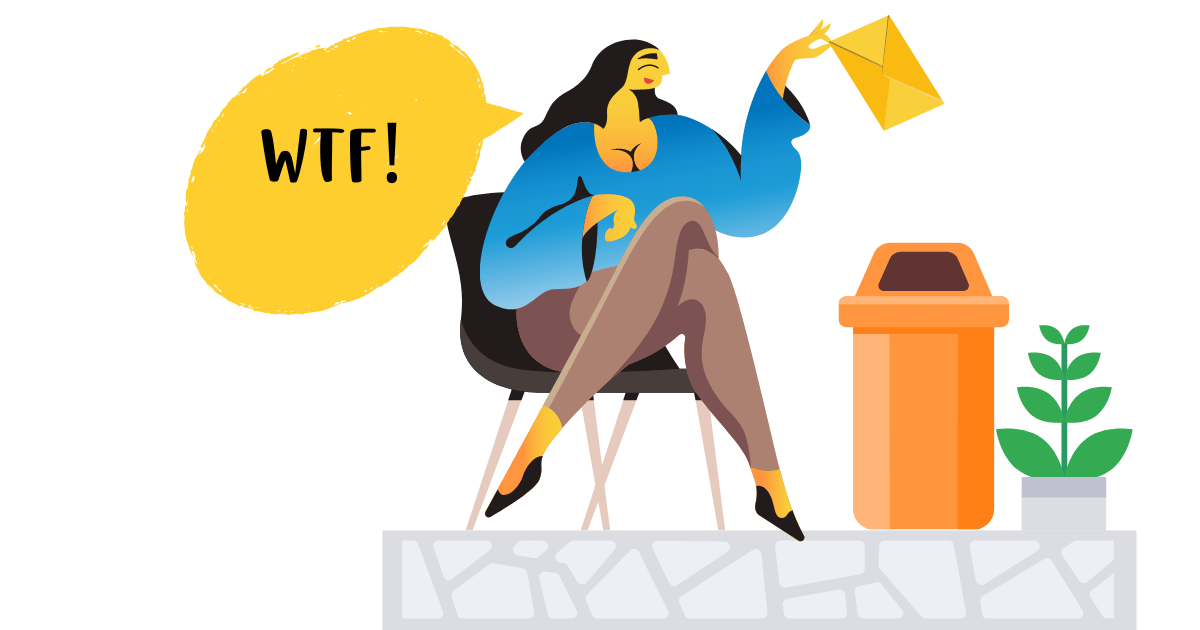
Ouch! If you’re a business owner, you’ll quickly understand that this is not the best way to build an email subscription list.
Why should businesses verify email subscriptions?
More often than not, business websites have incomplete email verification for website subscribers when they sign up. This post is about how you, as a website owner can get your email verification loops right, so that you’re sure that every person who signs up is a valid subscriber. This is because 3 persons could be involved:
- You (or your company)
- The actual subscriber
- The owner of the email id who never filled in your subscription form!
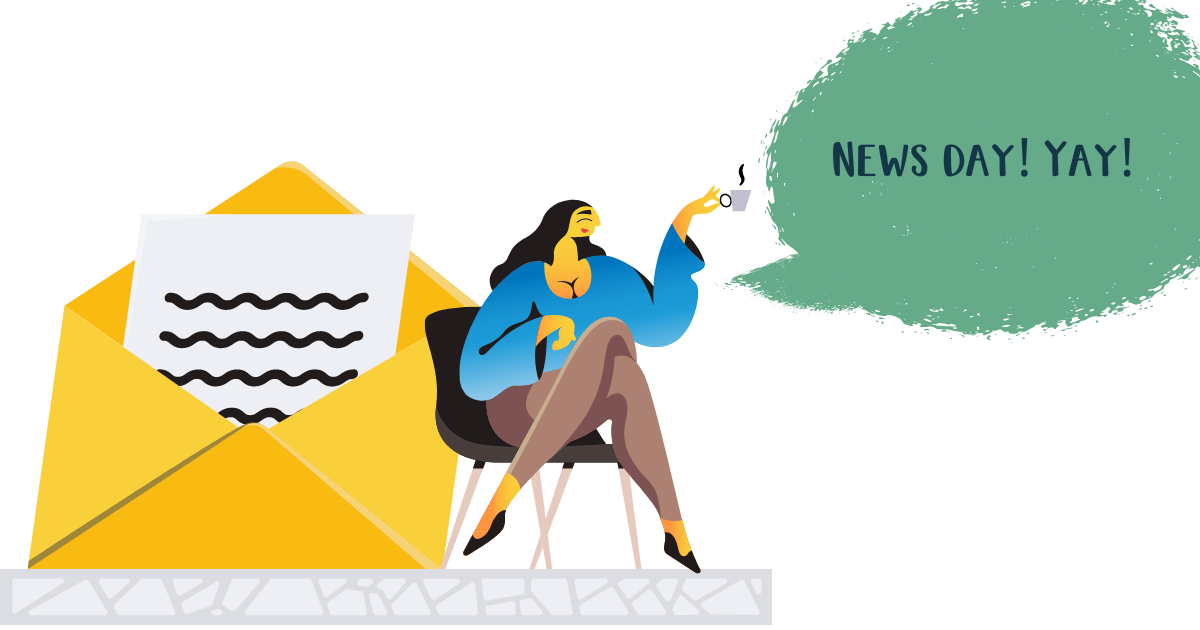
When email subscriptions are verified here’s what happens:
- The company wins valid opt-ins—real, interested visitors who are at the consideration stage of the marketing funnel.
- Subscribers get confirmation and peace of mind that they have been validated on your website.
- Invalid emails with typos or actual ones owned by folks who never signed up don’t get validated. That’s a sigh of relief for such email owners who will never be troubled again.
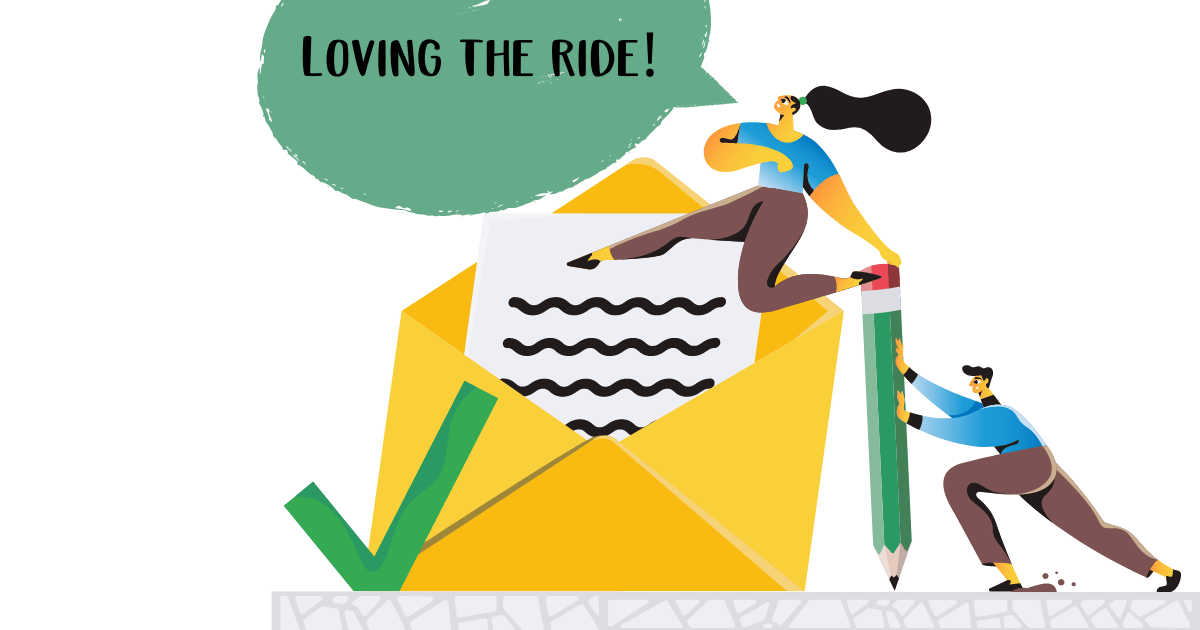
So, everyone wins!
Email verification loops – what’s the right way?
So, how can webmasters ensure that email verification is handled correctly? It sure isn’t rocket science. Here are the simple steps to follow:
Step 1 – Welcome Mailer
When someone subscribes or signs up on your website, send them an automated welcome mailer with a unique verification link.

Include all possible actions to verify your subscriber’s email address—typically a prominent action button AND a clickable and copy-able verification URL like this example below:

Step 2 – Guess what comes next…
Careful! This is where most webmasters get it wrong!

Yes, the mandatory login screen! This is the most important step to secure valid subscribers and opt-ins while filtering out typos and erroneously-entered emails. If you get this right, you have it all!
And that’s it. Email verification sorted in 2 steps!
As the saying goes, “two birds with one stone” You not only get verified subscribers but opted-in ones as well. Getting only interested sign-ups means that you are building a subscription list of leads that you can pitch your products or services to.
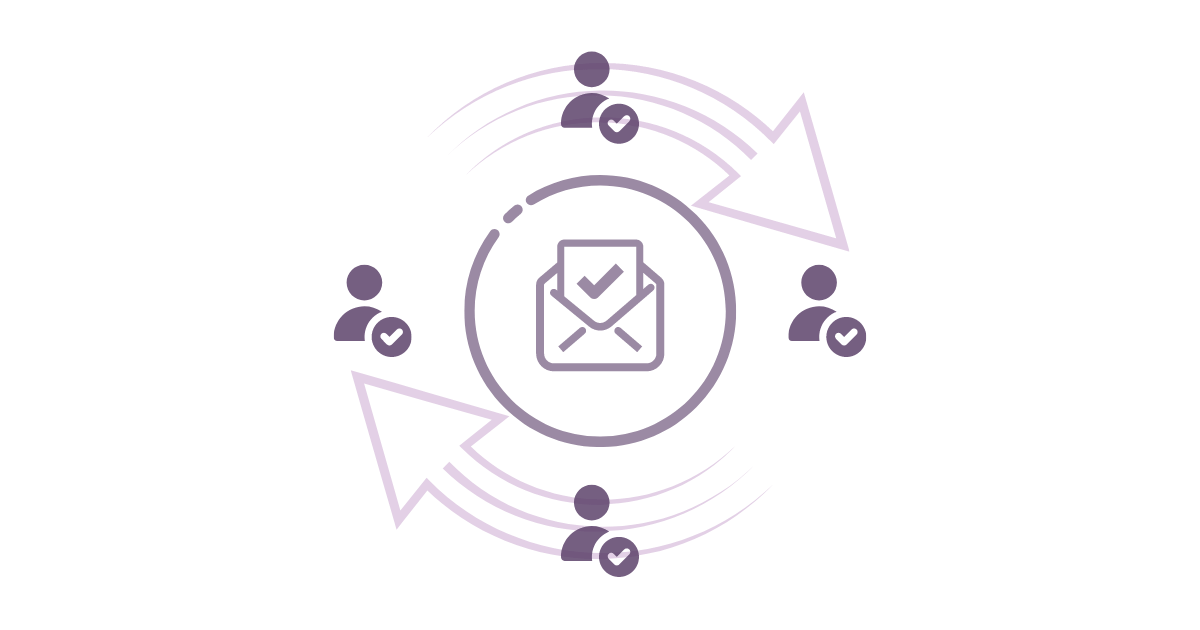
That’s all folks!
I’ve shared what I know. Did I miss something? I invite you to let everyone know in the comments.

